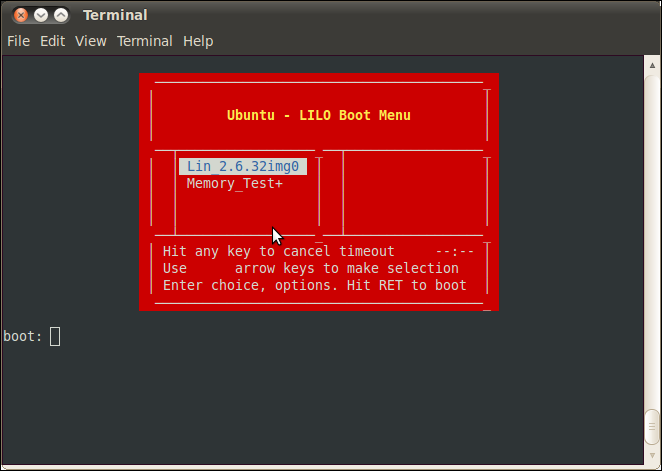Whether in a co-location centre or at a remote site, looking after a server when you aren’t there in person can be a challenge, particularly if you are conscientious and update your servers regularly – updating a Windows server almost always requires reboot, updating a Linux server will require reboot if the kernel has been updated. What happens if the server doesn’t come up after said reboot? This happens more often than might be expected, so I find it desirable to have a way of accessing the server even if the operating system isn’t available. Traditionally this would be provided by a KVM over IP switch, which redirects Keyboard, Video and Mouse input/output via a web server integrated into a box. KVM over IP switches are expensive (the cheapest one I could find at time of print was €250 and doesn’t work well with mice IMO). However, there is an alternative which is elegant and affordable …
Dell have recently started selling all their servers (including entry level) with built in BMCs (Baseboard Management Controllers). This allows console redirection over the network of BIOS and any text screens, which is ideal when you are looking after a Linux server without a GUI installed. Using the BMC you can access any part of the boot up process and therefore fix any boot problems. If you are using a Windows server you are out of luck, go and get a decent operating system!
The basic recipe for this is as follows:-
1. Buy a Dell Poweredge T110 server or above (I purchased one for €461 with 4 GB of RAM)
2. Install Linux operating system of choice (without GUI)
3. Configure BMC network address and console redirection
4. Install a boot loader which supports console redirection (Grub Legacy or Lilo, I went for the latter).
5. Configure console redirection of the operating system.
6. Redirect IPMI traffic to the IP of the BMC.
See below for screen shots of same:-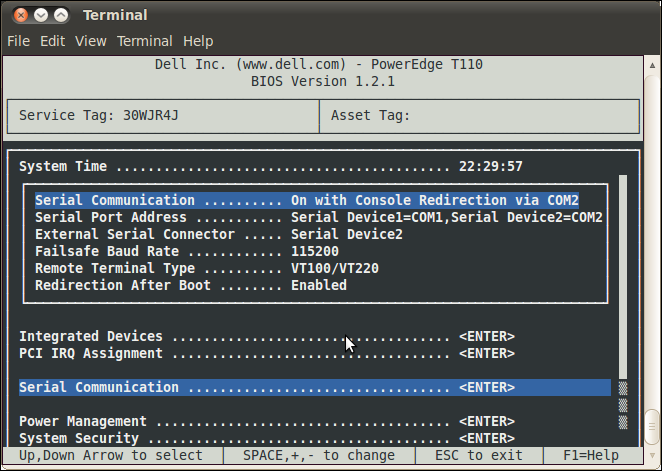
Redirection must go via COM2, not sure why it just does okay!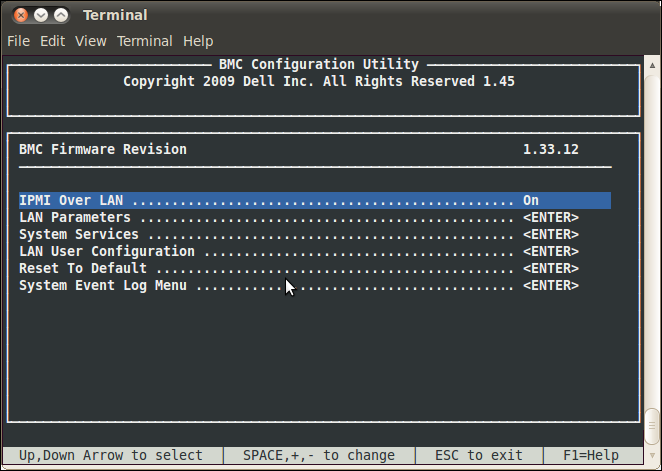
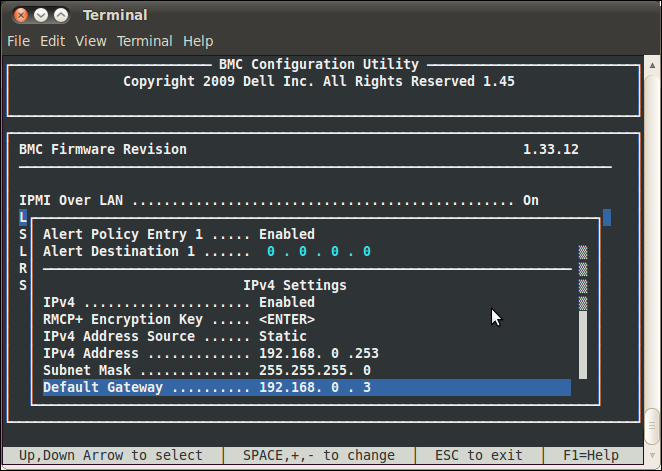 Insert a spare IP address and make sure to put the right router address in.
Insert a spare IP address and make sure to put the right router address in.
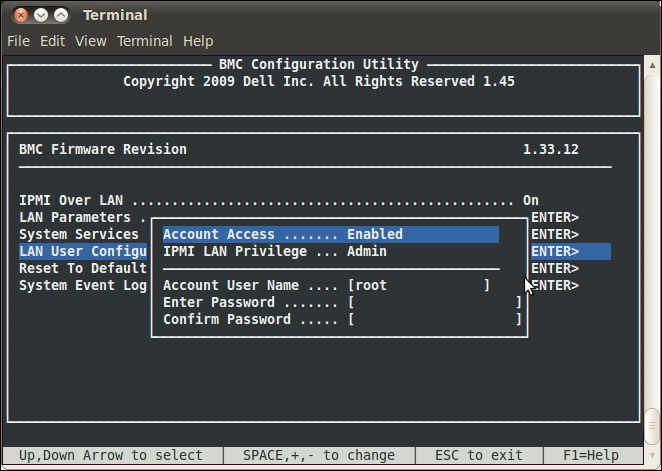 Don’t forget to set a password and preferably one of at least 8 characters!
Don’t forget to set a password and preferably one of at least 8 characters!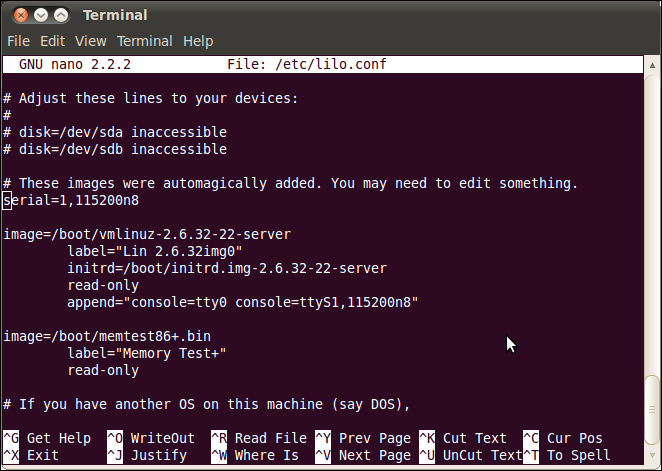
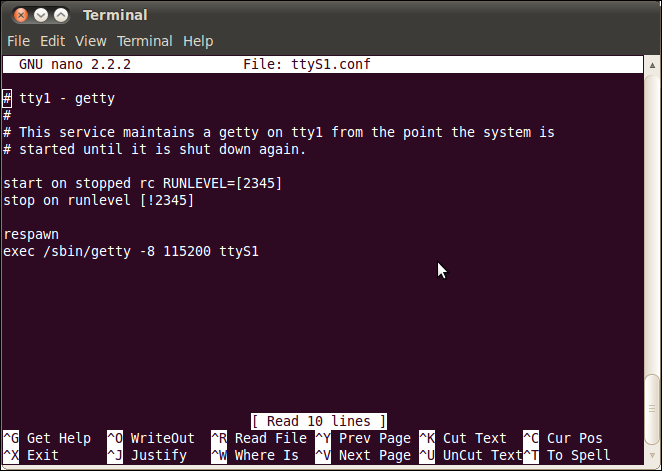 Redirect UDP port 623 to the IP of the BMC you set earlier. Install IPMI tool and run a command such as follows:-
Redirect UDP port 623 to the IP of the BMC you set earlier. Install IPMI tool and run a command such as follows:-
[bash]
ipmitool -I lanplus -U "user you set earlier" -P "password you set earlier" -H "public IP of remote site" sol activate
[/bash]